When Qlik Sense Enterprise SaaS was first released at the end of 2020, questions were raised. Why was Qlik, an established leader in the business analytics space, releasing yet another solution, and one that seems so similar to those that have come before? What was this new solution all about? Was it worth it? And why would you choose it over another?
We’ve since learnt the answers to all of these questions. What is Qlik Sense Enterprise SaaS all about? It’s a revolutionary approach to BI that offers advanced features and capabilities. Is it worth it? Yes. Absolutely. And why would you choose it? Because this is BI at its best.
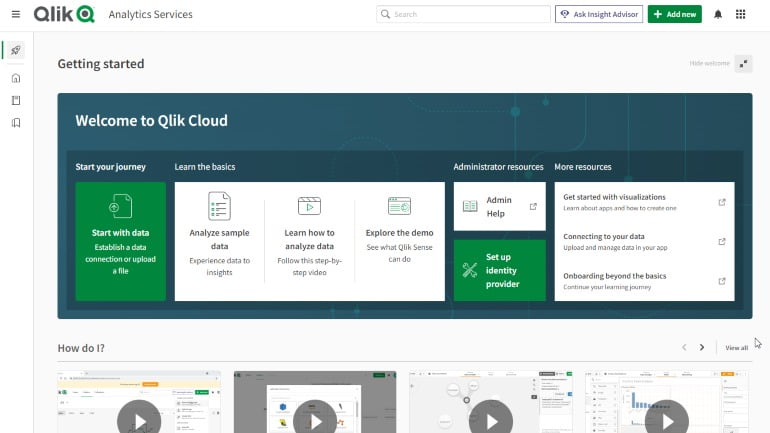
What is Qlik Sense Enterprise SaaS?
Let’s begin with a high-level overview that differentiates Qlik Sense Enterprise SaaS from other Qlik solutions you might be familiar with, such as Qlik Sense Enterprise Client-Managed or QlikView.
Qlik Sense is Qlik’s third-generation analytics platform that uses a game-changing Associative Engine to help businesses make data-driven decisions. It augments AI-powered insights with human intuition, and includes interactive dashboards; self-service, conversational, custom, embedded and mobile analytics; reporting; and alerting. It’s all about facilitating real-time decision-making and action.
Qlik Sense comprises a cloud-based solution, Qlik Sense Enterprise SaaS, and an on-premises solution, Qlik Sense Enterprise Client Managed. QlikView is Qlik’s classic analytics solution, the forerunner to many subsequent developments.
Qlik Sense Enterprise SaaS is Qlik’s premium cloud solution and offers several defining features that set it apart from everything that has come before.
What are these key features?
So, why Qlik Sense Enterprise SaaS? What are the key features that set it apart from other BI tools?
Everything in one place
Imagine having a single location to open and consume all of the Qlik apps you use. And not only that, but all of your other analytics and reporting assets, too. How simple. Qlik Sense Enterprise SaaS uses a microservice-based architecture that provides a single platform where you can access everything at once.
Real-time notifications
Qlik understands that being aware of — and responsive to — unexpected changes in your business can be the difference between missed or maximised opportunities, even failure and success.
As a result, Qlik Sense Enterprise SaaS boasts superior notification and alerting functionality. Simply configure your settings to specific criteria and you’ll receive real-time alerts that you can receive via email, the Qlik Sense web browser, or the Qlik Sense SaaS mobile app, and respond to timeously. While all users can create personal alerts, those in professional roles can add other users as recipients to their alerts.
Analytics, analytics, analytics
It probably goes without saying that Qlik Sense Enterprise SaaS provides the most comprehensive analytics you could wish to receive, but it’s worth paying some attention to its conversational analytics feature, Insight Advisor Chat.
Insight Advisor Chat allows you to search for insights across any apps, which it recognises and returns to you either in text or as a visualisation. Simply search for phrases, comparisons or rankings, such as “Compare sales to expenses over time”, and you’ll receive all the information you need. Insight Advisor Chat might even suggest different types of analyses that offer other useful visualisations.
It’s all about tenants
Qlik Sense Enterprise SaaS is part of Qlik Cloud, and in Qlik Cloud, each customer can create their own cloud environment, which is called a tenant.
Tenants have fully expandable storage that can be scaled to meet your demands without you needing to configure any of the infrastructure. (This will likely be music to the ears of on-premises users!) While the standard Qlik Sense Enterprise SaaS subscription offers 5GB of memory, this can easily be expanded for apps that need between 5GB and 10GB. Dedicated capacity options are available for apps or workloads that require even more.
Tenants are governed through several apps. These include Qlik’s App Analyzer, which provides insight into key performance characteristics such as memory use, cardinality and data models; the Entitlement Analyzer, which oversees users’ activities; and the Reload Analyzer, which looks into the number of reloads by type and user, data connections, reload concurrency, and other key metrics.
The result is a highly secure, scalable, and collaborative platform that takes the advantages you’ve already witnessed in QlikView or Qlik Sense Enterprise Client Managed and takes them so much further.
How do you make the leap to Qlik Sense Enterprise SaaS?
If you’re using other Qlik solutions, making the move to Qlik Sense Enterprise SaaS might feel a little daunting. The time and effort might deter you, or the fact that you have some systems that have to remain on-premises. Maybe you simply can’t have all of your systems in the cloud.
Again, Qlik has thought all of this through, and developed Qlik DataTransfer, which is a lightweight app that securely pushes on-premises data to the cloud. Qlik DataTransfer has some other really interesting features, too: it can monitor folder locations for you, and look for the arrival of certain files.
Qlik DataTransfer is specifically for customers who don’t need a full data integration solution or a full deployment, and instead would prefer to reload pre-build Qlik apps on-premises and move them over to the SaaS tenant.
Where do you begin?
As you try to assess whether Qlik Sense Enterprise SaaS is right for you, remember that you don’t have to navigate this space alone. At Tahola, we’re Qlik experts, and we’re here to help you assess this revolutionary cloud-based BI platform and, if it suits your purposes, to set you on the path to success.
Simply call us today to arrange a demo or to chat with a member of our team.